If you don't have access to the email address (domain is closed, it was your employee corporate email address account and you don't work there anymore etc.) in your Airbnb profile that was used for the account registration you can easily update it in your Airbnb profile. Just click Edit next to Email address > input your new email address > click Save and confirm the password > check your new email address and click the confirmation link. That's it!
But what if you don't remember the password of your Airbnb account? In the Confirm Password pop-up window you can see Forgot password link. But if you click it on the next page in the password reset form you're asked to Enter the email address associated with your account. Which is your old email address you cannot access 😕 Is it a dead end?
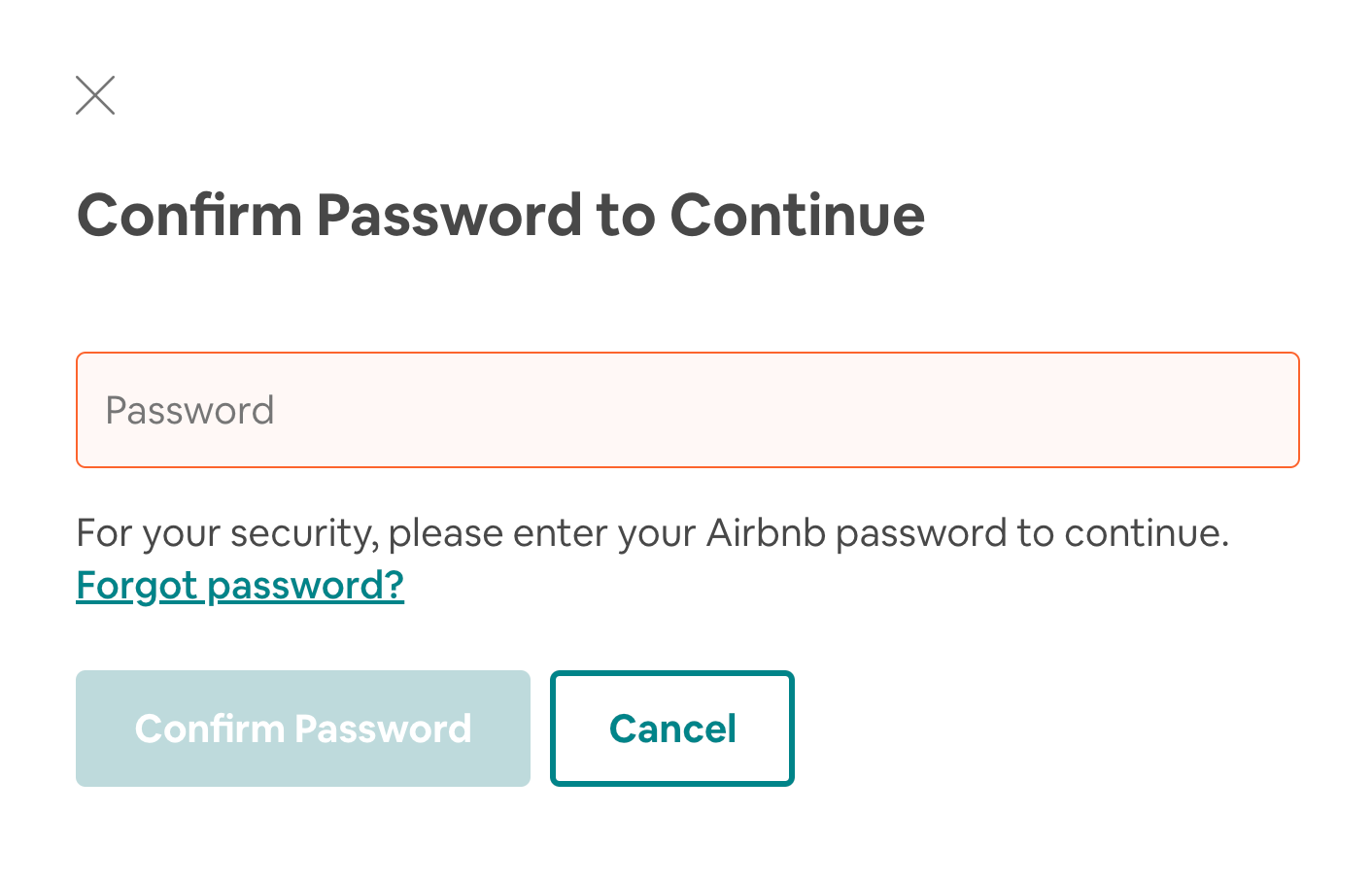
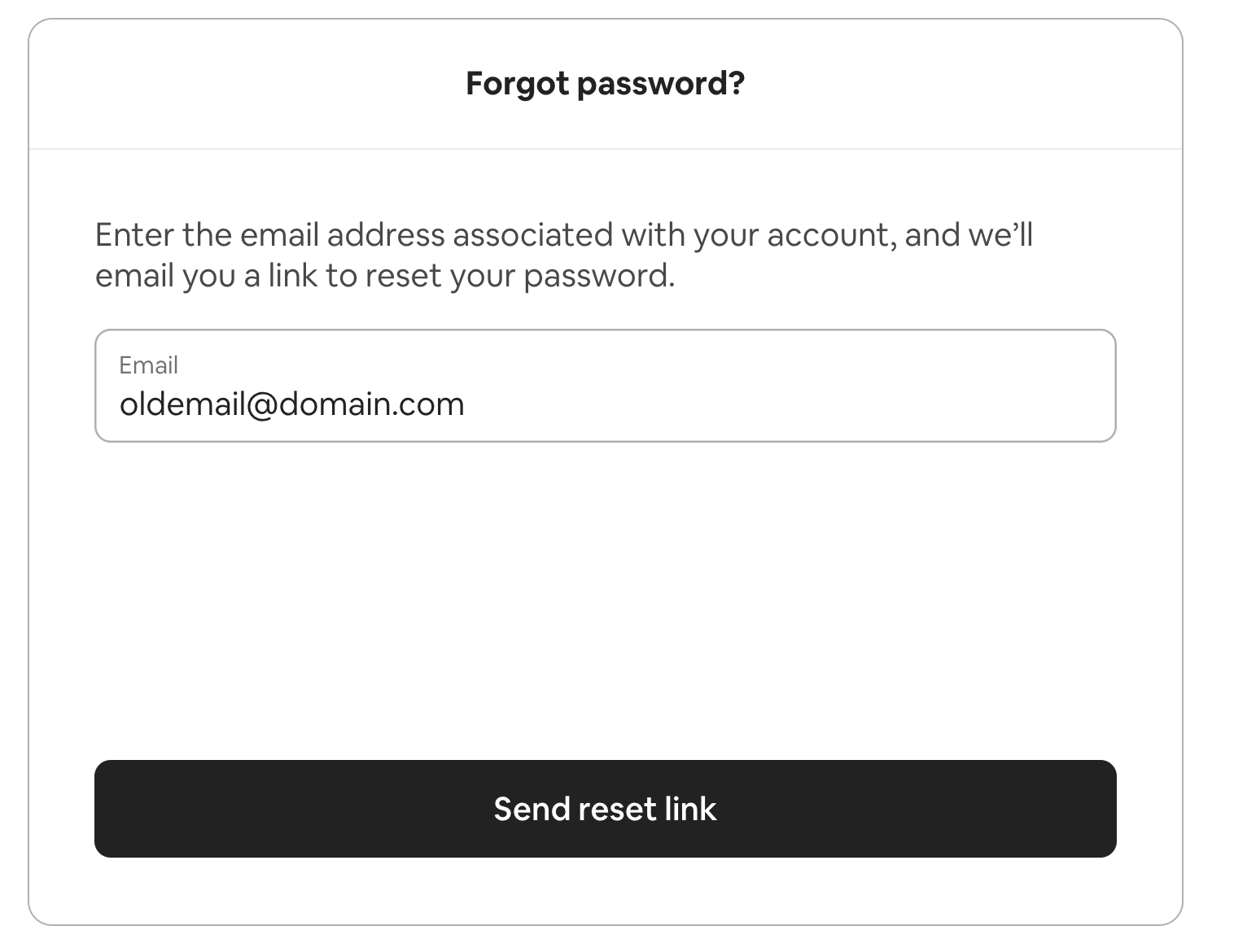
No, it's not 😊 Airbnbase experts found a solution for this situation. If you are still logged in to your Airbnb account on your computer just follow the steps below.
How to change the profile email if I forgot my password and no longer access to the old email
- Click the button below to initiate your account review procedure and click Start
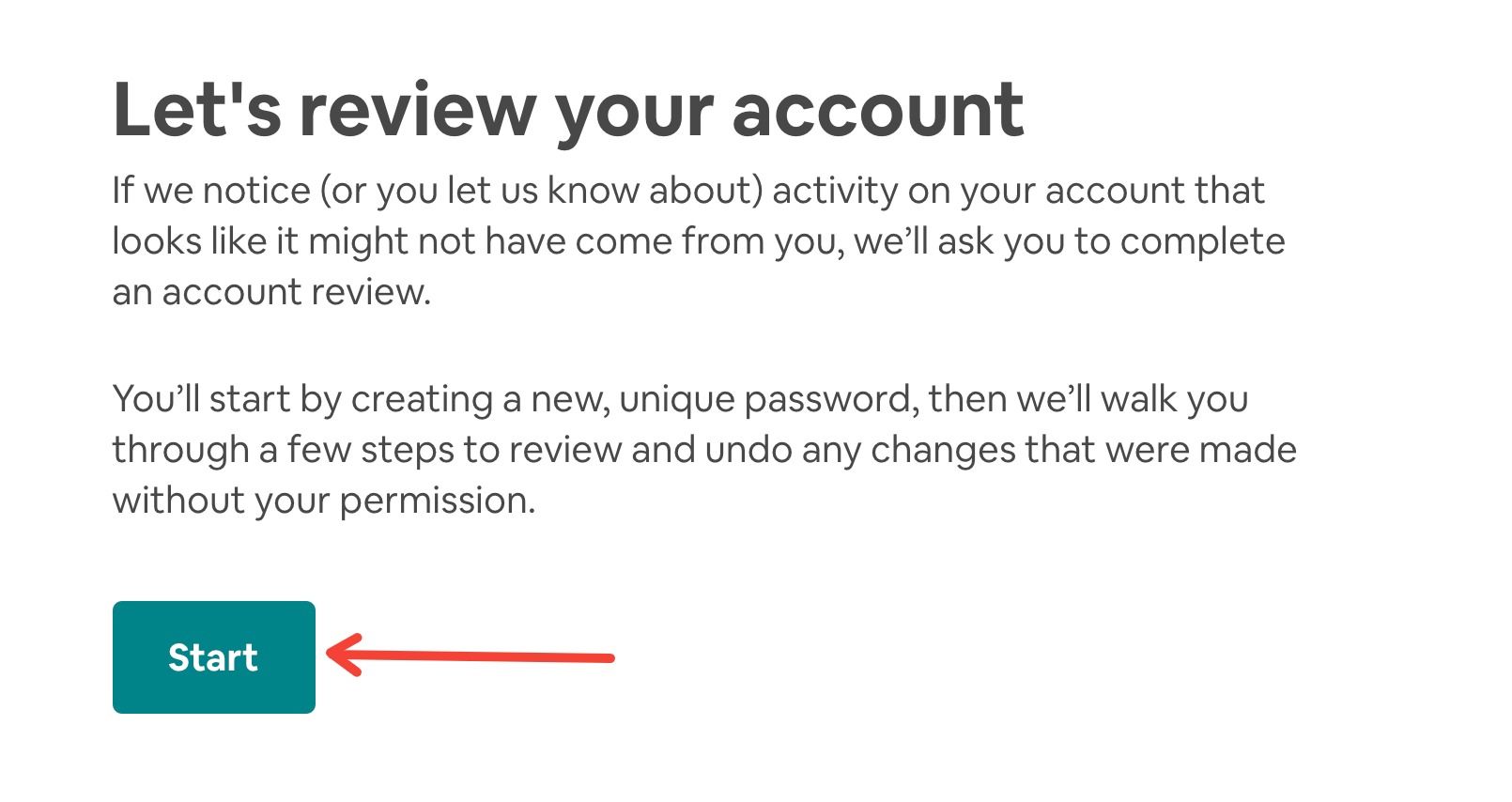
2. Create a new secured password, confirm it and click Next
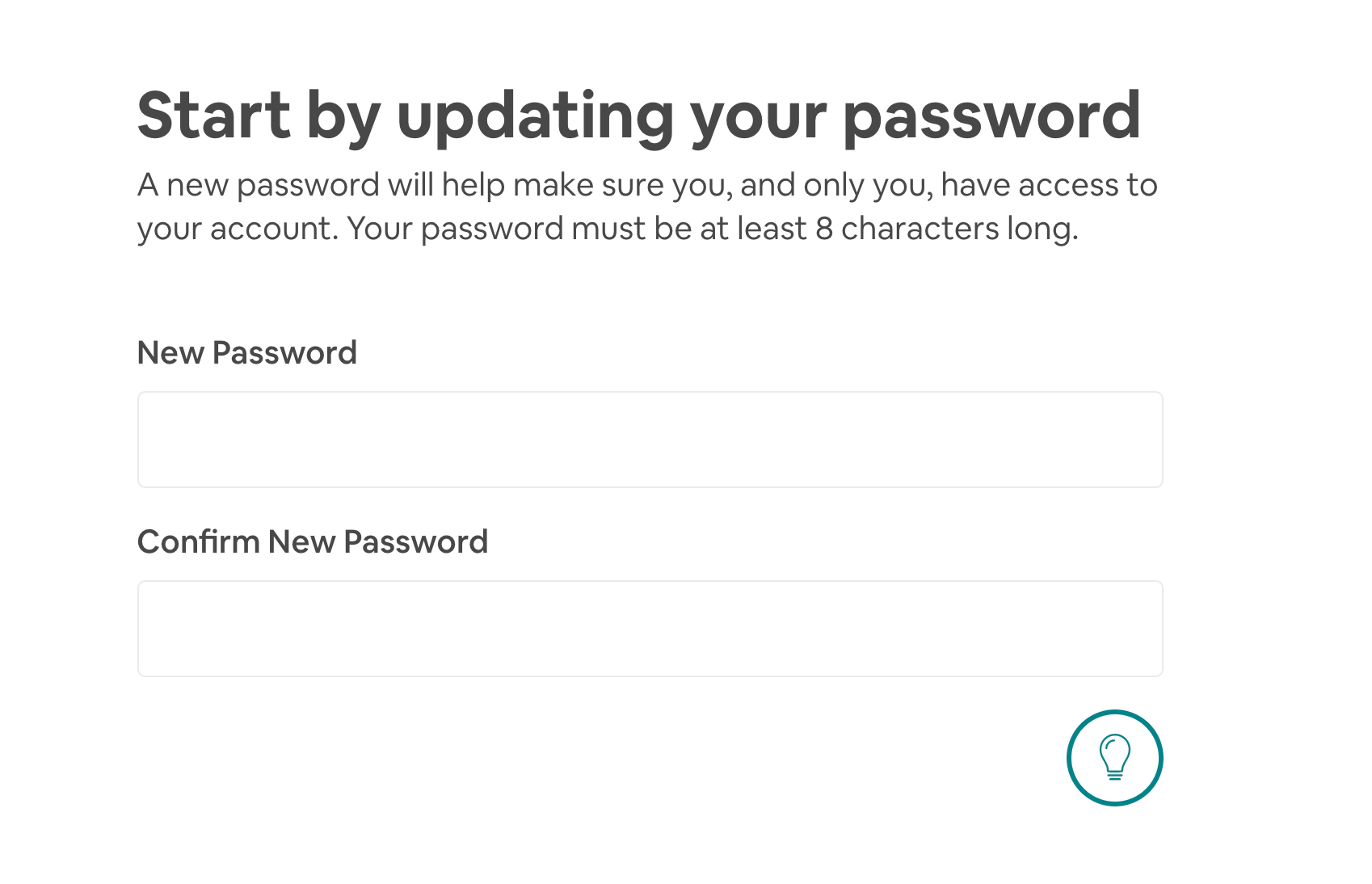
3. On the next page where you see your connection details just click Next
4. On the Review your account info page click Next again. You will see that you can change your old email. You can leave the old email here, as you will need to update the email in the profile later and change on this page is not necessary.
5. Review your photos > Next > click Return to Airbnb
6. Now go to your Airbnb profile > click Edit next to Email address > input your new email address > click Save and confirm the password using the new password you just created > check your new email address and click the confirmation link.
7. Congratulations, you won 🎉
Now you're all set to book a unique place to stay. Bon voyage! 😊
Superfilter
