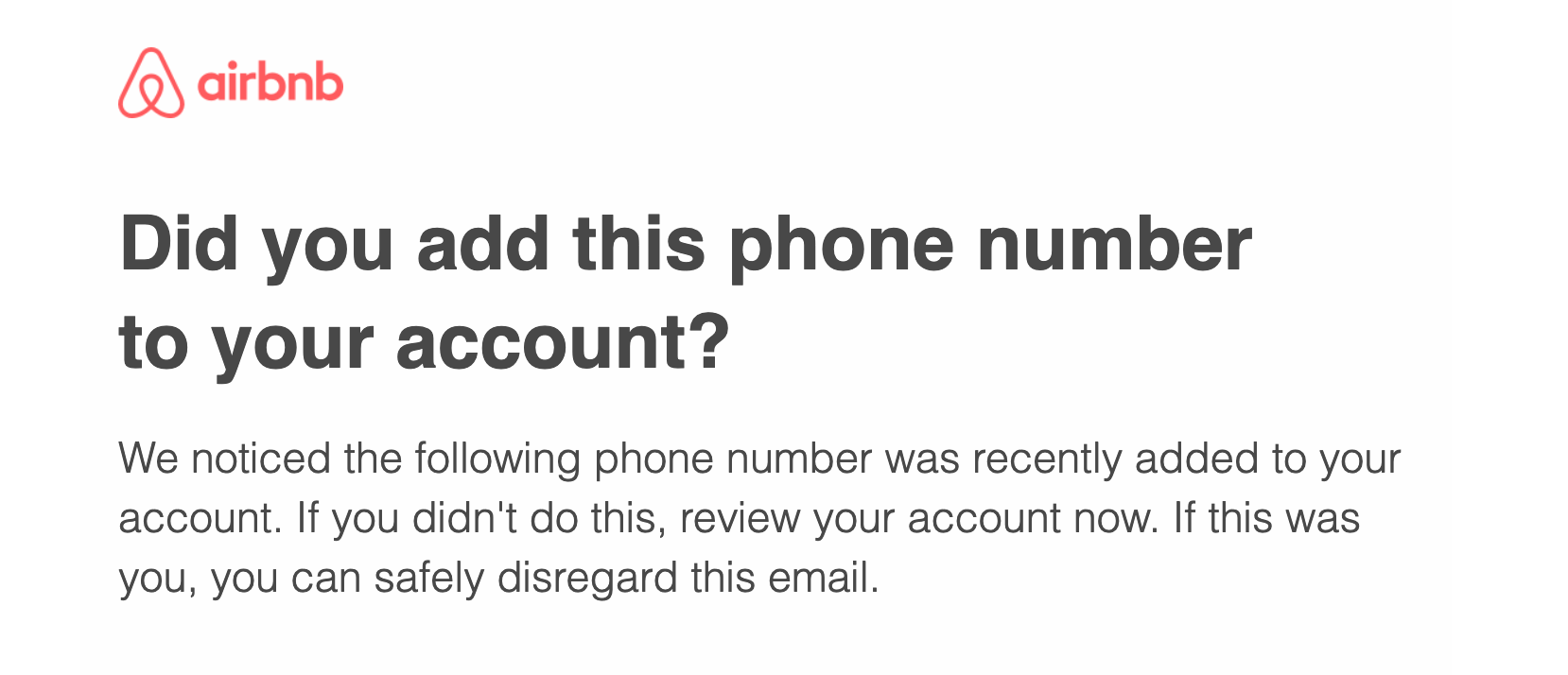We received questions from our subscribers that users are not able to add or change phone number to Airbnb account. The error This phone number is already in use pops up.
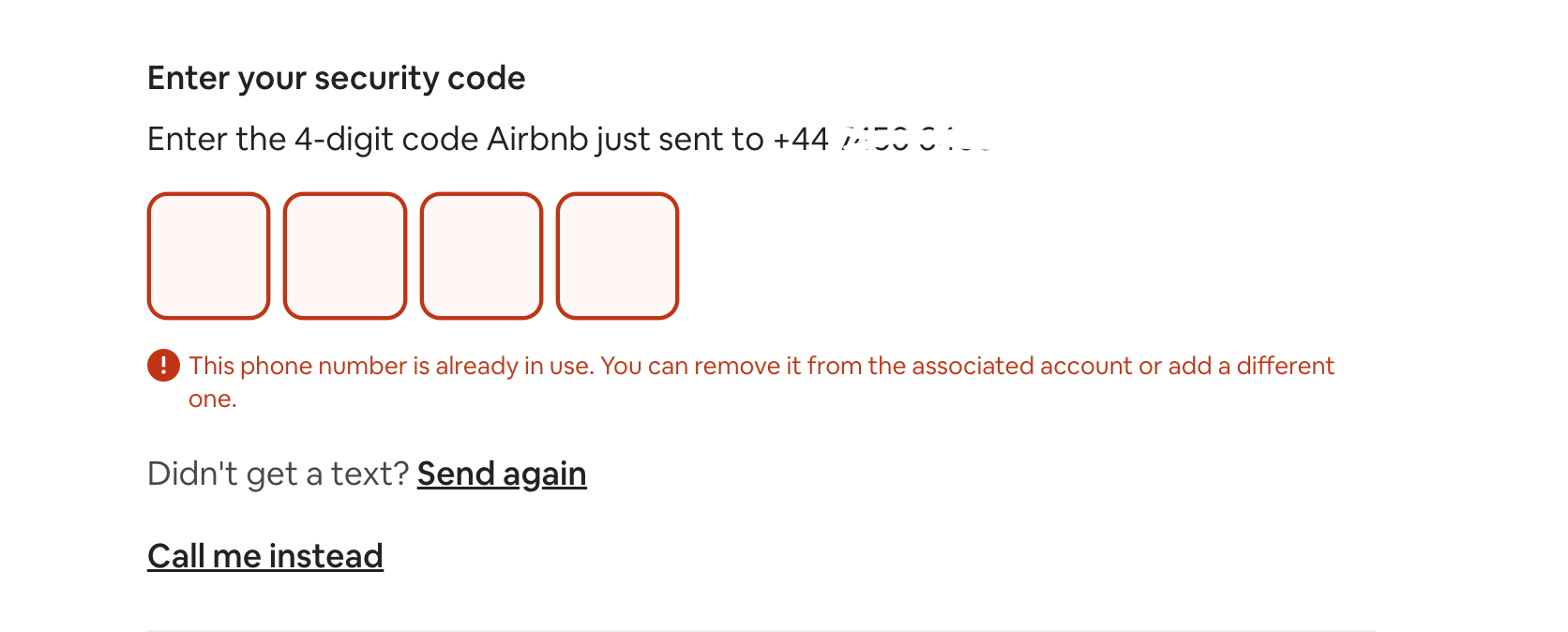
Why this happening? This is because you have a duplicate Airbnb account. You might create it accidentally long time ago and forget about it.
Instruction how to add a phone number to Airbnb account if it says This phone number is already in use
- Logout https://www.airbnb.com/logout
- Open the Login page https://www.airbnb.com/login
- Use the phone number login option (the first one in the list, below the Welcome to Airbnb title) > select the country from the drop-down menu and type in your phone number. Don't use social media or email login options. OR if an account is already pre-selected – click "use another account" > "Continue with phone"
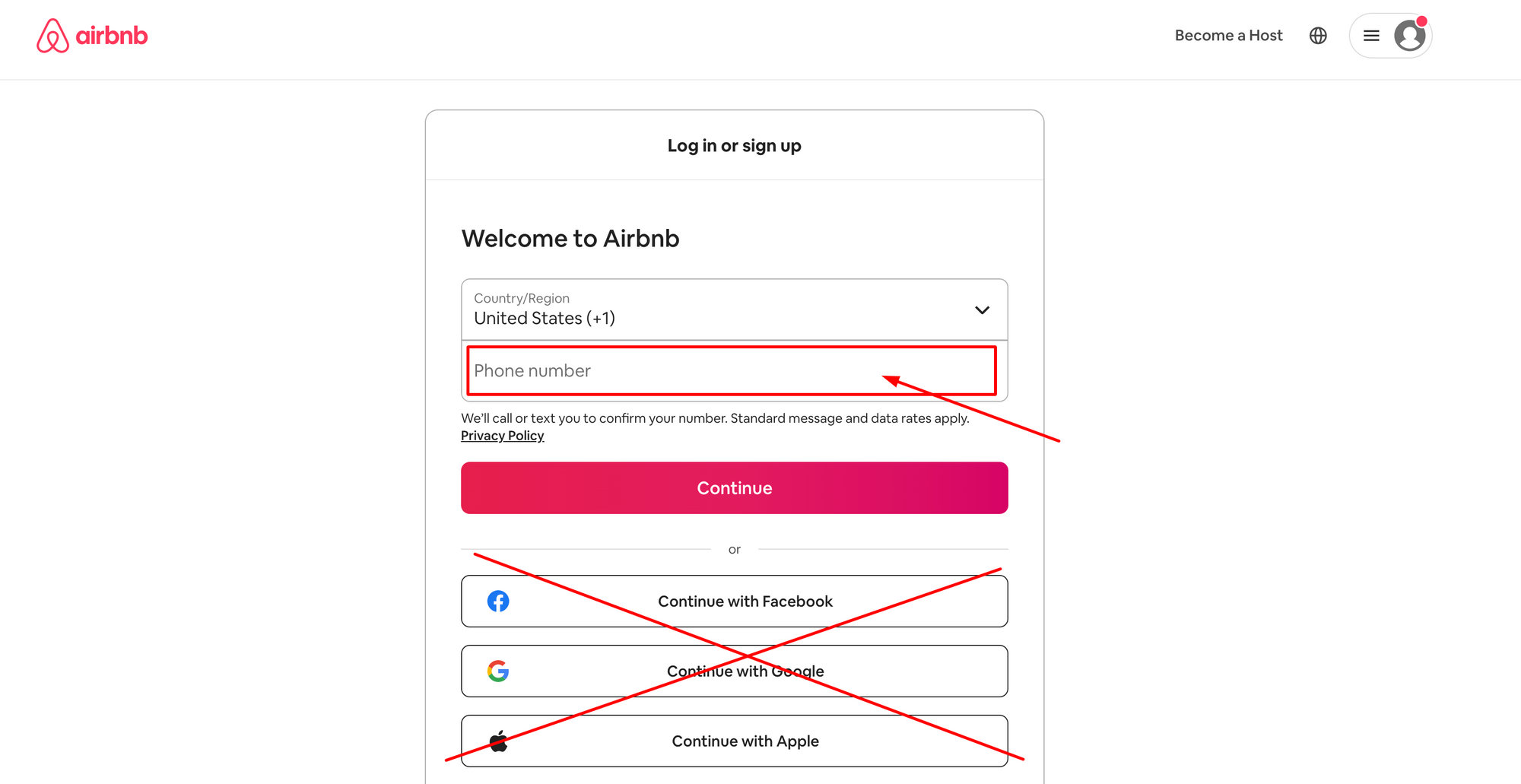
4. Review the account, you can check your Profile page . Also check that you don't have any active bookings under Trips.
5. Now you need to delete this account. Go to Delete your account
6. Select Delete duplicate account option.
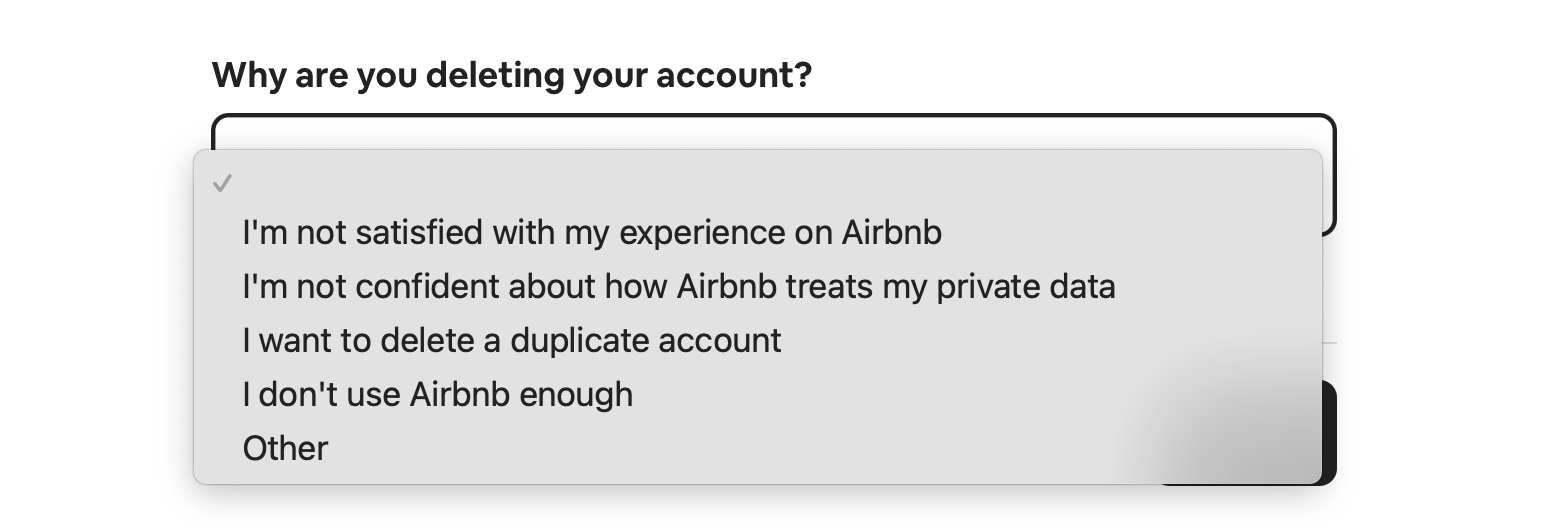
7. Click Next and submit the form. Within 1 hour you will get a confirmation email that your account has been deleted.
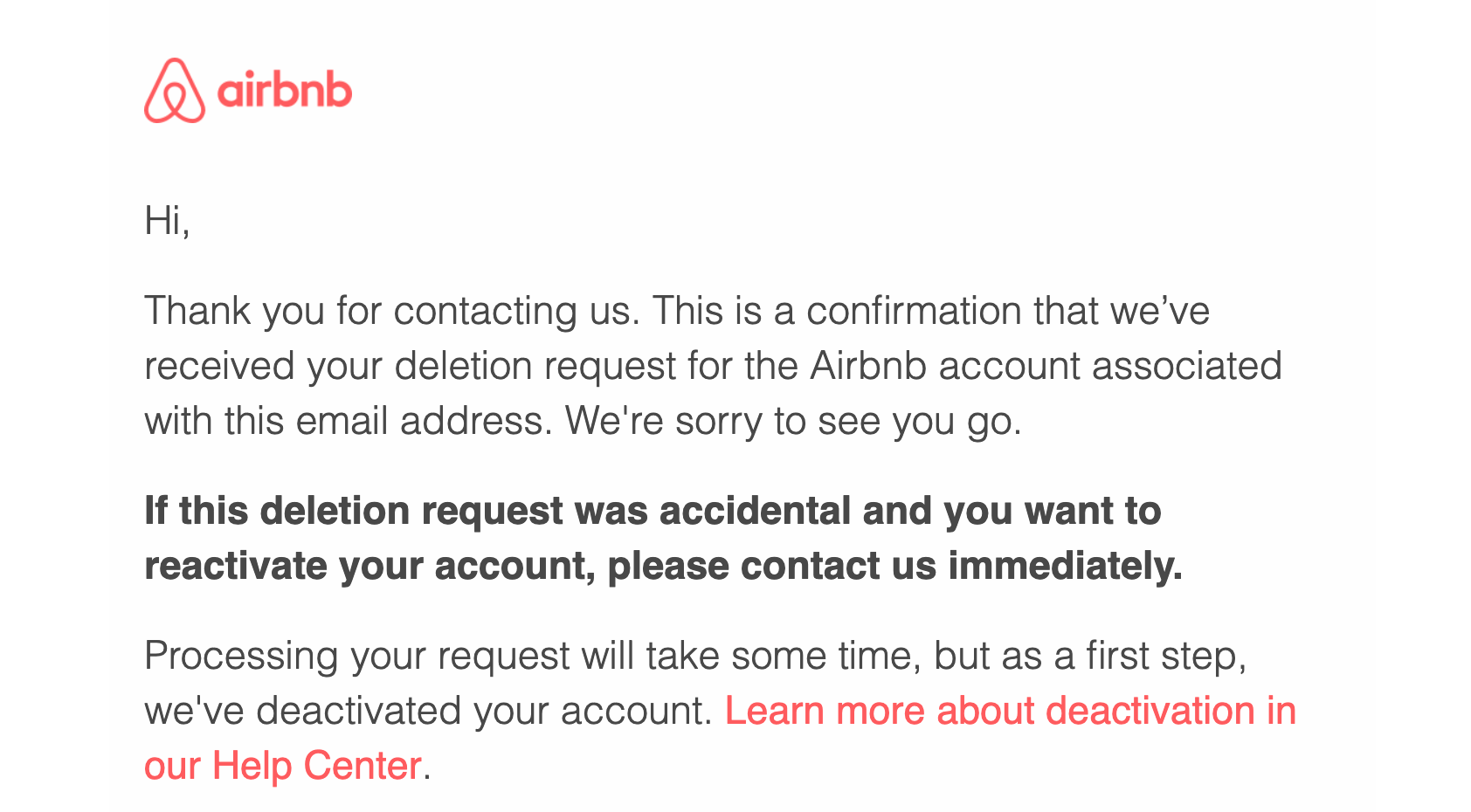
8. Log in to the account that had the issue and your phone number. You might reach maximum number of attempts trying to add the number before. You may need to wait 24 hours for the attempts counter to reset and add you will be able to add your phone number.
9. After adding the phone number, a confirmation email will be sent.