Airbnb hosts and guests reported – sometimes when they can select dates in the calendar, they are not able to book the dates. They see "Those dates are not available" error message.
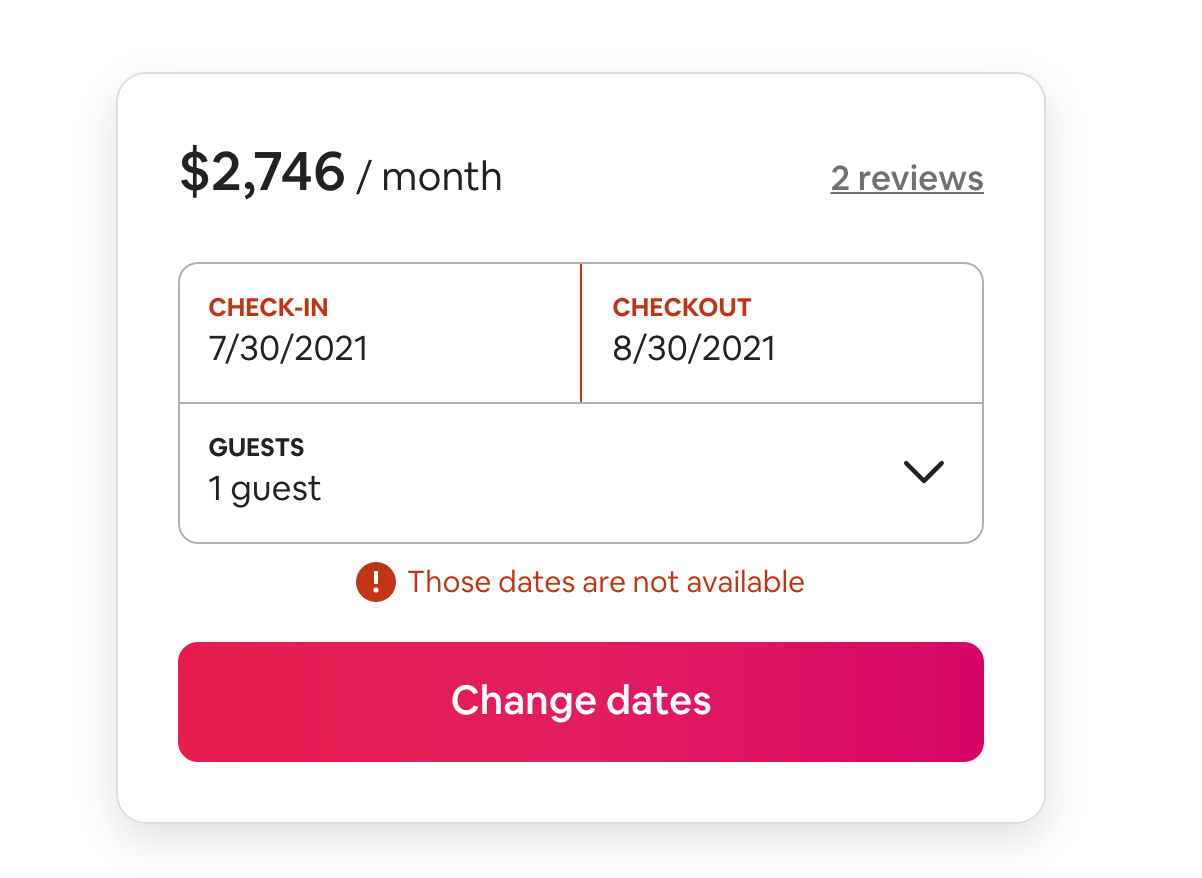
Usually this happens after guest cancellation, unsuccessful booking attempt or declined request.
How HOSTS can resolve "Those dates are not available" of Airbnb calendar
- The host has to open the calendar from Airbnb website on a computer (not the app).
- Block the dates manually
- Save the changes
- Unblock the dates > Save
- Now the dates will become bookable in the calendar.
Note: If the host uses a channel manager, the calendar issue might occur because of failed synchronization.
How GUESTS can resolve "Those dates are not available" of Airbnb calendar
- Select any other open dates in the calendar.
- Click Reserve.
- On the next screen change the dates to the dates you need (that showed as "not available" in the calendar).
- Now you will be able to proceed for booking.

