Airbnb Status Code 403
After publishing a listing, it may take up to 72 hours for it to appear in search results. During the verification period, the listing link will return 403 error. After uploading new photos, listing may be temporarily suspended and require verification. Reasons why you see 403 error code are because the listing is:
If you get "You do not have permission to access this resource" message normally this error can be solved by switching from app to the website and vice versa.
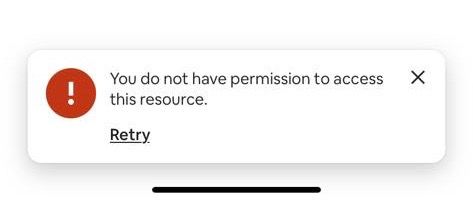
If you changed the way to access Airbnb platform and still get permission restricted error this means for some reason your account has been restricted. To remove account safety restrictions, please go through the account review from a desktop full website.

