Hosts can cancel an Instant Book reservation penalty-free up to 24 hours before check-in, if you feel uncomfortable with it for any reason. No penalties will apply to the host, after cancellation Airbnb will issue a full refund including the service fee and help the guest find another place to stay if required.
No penalties means:
- It will not affect your current or future Superhost status.
- It will generate no negative review.
- Also, the guest won't know the cancellation reason. They will just get a cancellation notification with a full refund.
Actually, this is just a cancellation tool for hosts that taken the risk and allowed people to book their place without vetting process.
Without contacting support hosts can cancel 3 times per year, for more penalty-free cancellations you will need to ask Airbnb for help.
How to cancel an Instant Book reservation without penalty
- Head to the Reservations section
- Find the reservation that you need to cancel
- Click "3 dots" icon in the last column next to the reservation
- Click Change or Cancel > Cancel reservation
- IMPORTANT ⚠️ — select the reason "I’m uncomfortable with the reservation or the guest has broken my House Rules" > click Next (see the picture below)
- On the next screen if the guest has no negative reviews or broke your house rules — tick "I have other concerns about this reservation" > type a short description why you're canceling (it won't be shown to your guest) > click Next
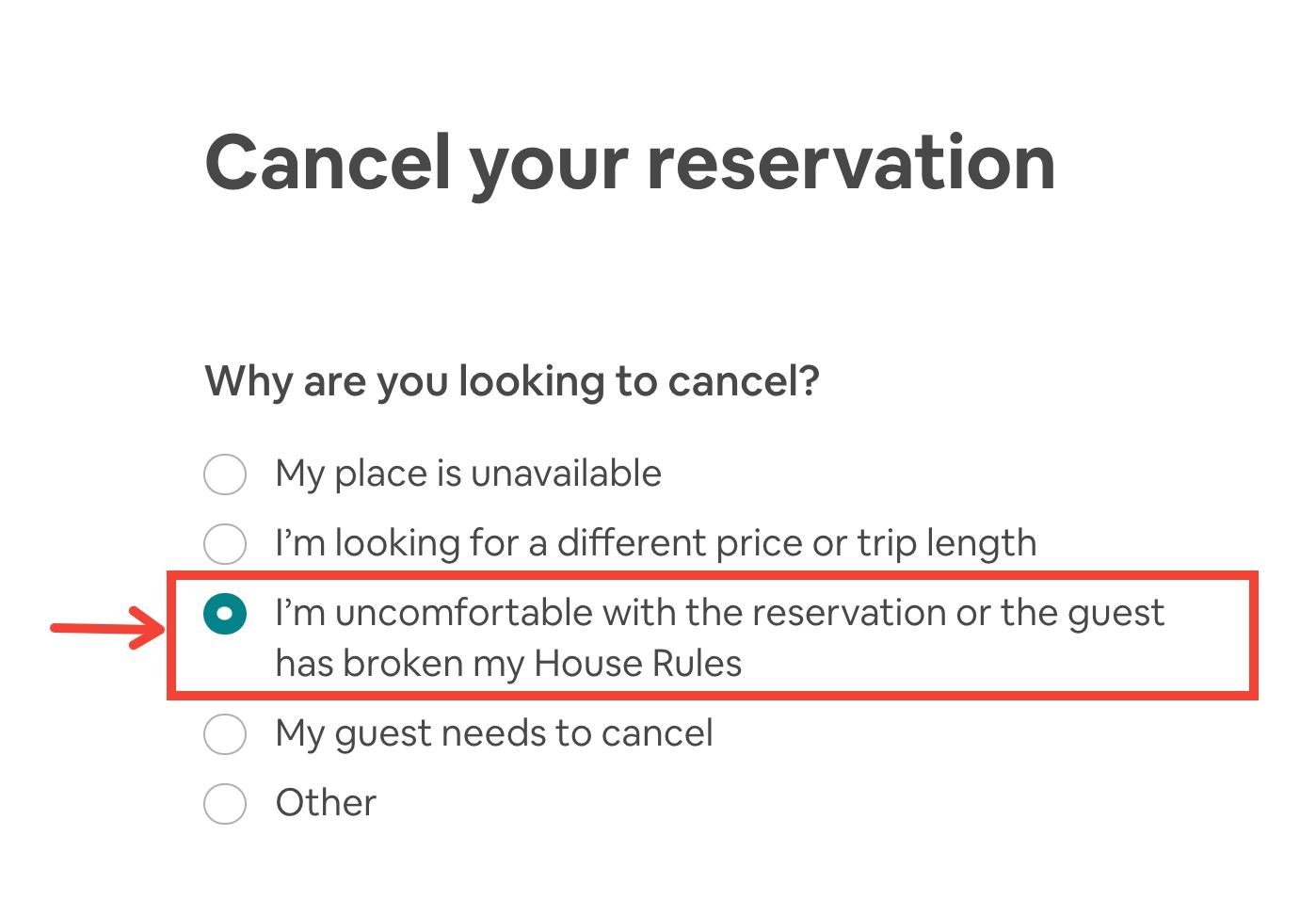
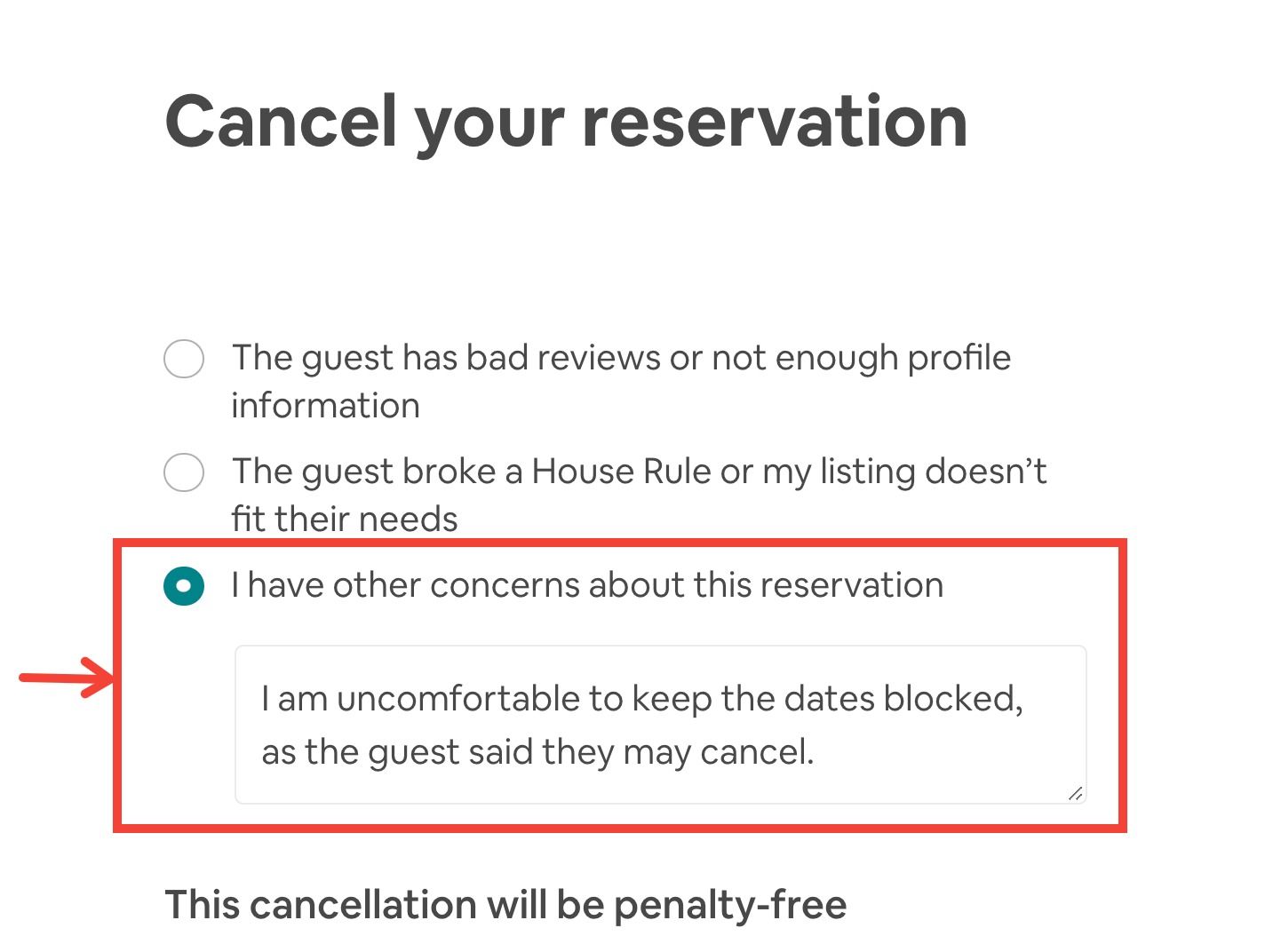
How do I check if a reservation was an Instant Book?
The reservation you need to cancel may be booked a long time ago, and you don't remember if it was an Instant Book. The easiest way to check is to proceed for cancellation and if you see "I am not comfortable .. " cancellation reason (the picture on the left above) — it's an Instant Book — this reason doesn't show on the cancellation page for approved booking requests.
Also you can check the conversation thread with your guest. If after first guest message you see Booking Confirmed system banner — it is an Instant Book. If you see Pre-approval sent — this is a manually approved request.
Booking.com
