What does Checkpoint reservation status mean?
If you as a guest send a reservation request and you see Checkpoint status or from the host and you see dates blocked with Pending verification status this means the guest has sent a reservation request, but they do not have verified ID when either the host requires that, or verification was triggered by Airbnb risk scoring algorithm.
This situation can only be instantly resolved from the guest end. If no actions taken by the guest, the request will expire within 12-24 hours.
How to complete a booking with Checkpoint status
- The guest needs to check that profile is verified via https://airbnb.com/account-verification and upload ID. Having difficulty with verification? Read Troubleshooting
- You should see this screen, which means you completed the verification process.
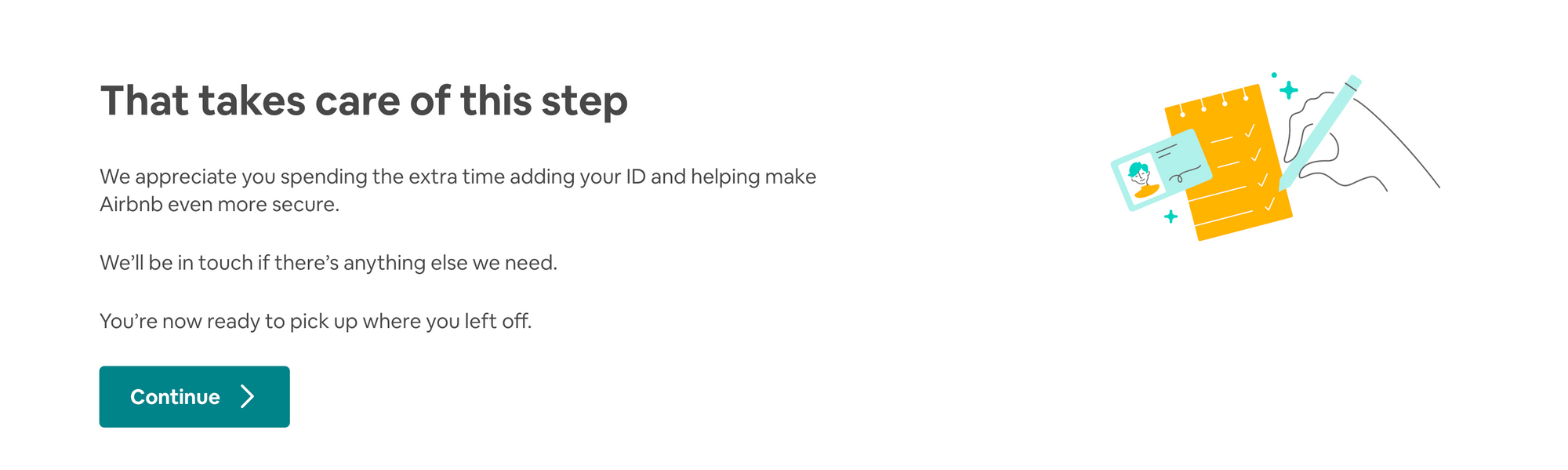
3. Now you need to cancel the pending request and rebook.
4. Go to Trips and find the trip you want to cancel under the Upcoming tab
5. Click or tap Show more trip plans
6. For a reservation that says Pending, click or tap Cancel reservation > Click or tap Cancel request
7. Send a new booking request, it will instantly come through.

