Once a booking is confirmed, you cannot change your payment method for that first payment.
To change the credit card you would need to cancel and then rebook (make sure you're within free cancellation period). Then add a new payment method click here or on the checkout page and rebook.
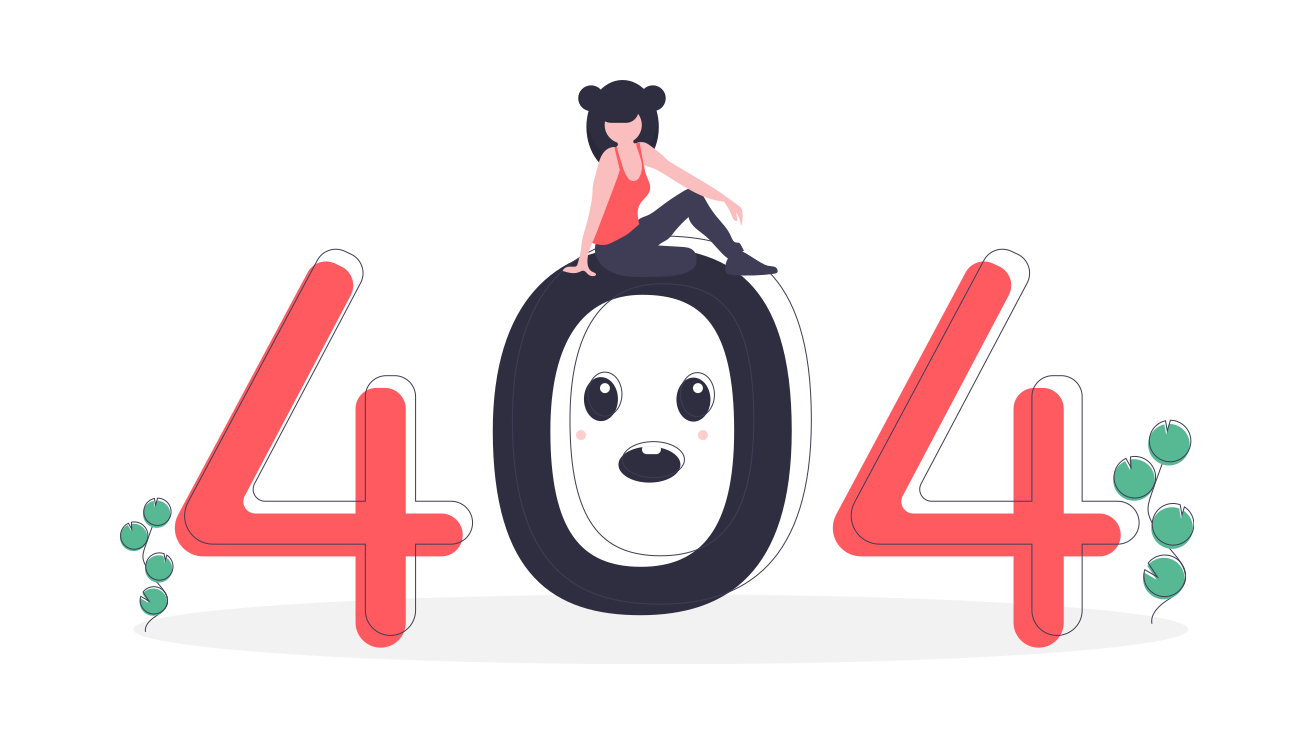
If you opted to pay in installments, you can both change your payment method for the next installment or pay early:
- Go to Trips and select the trip where you want to make the change
- Under Trip Overview, click the home reservation and click the image of the home
- Scroll down under Payment Details, and click Get receipts and manage future payments
- On the Your payment details page, scroll to Scheduled payments and click Update payment details
- On the Change Your Payment Details page, under Pay with, select the payment method
- Under When do you want to pay, choose either Pay as scheduled or Pay now
- Click Submit

